- Find Information
- Research Guides
- Zotero
Zotero
Instructions on how to download, install, and use Zotero, a free open source citation management program.
It's easy to add PDFs to your Zotero library and automatically import their citation info.
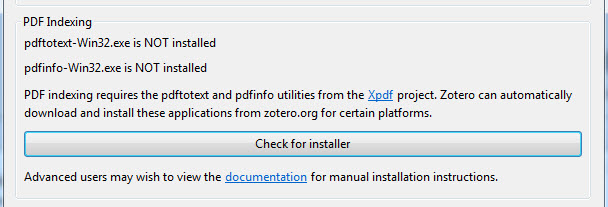

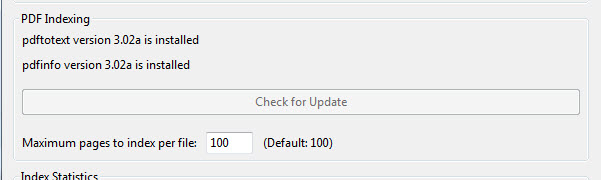

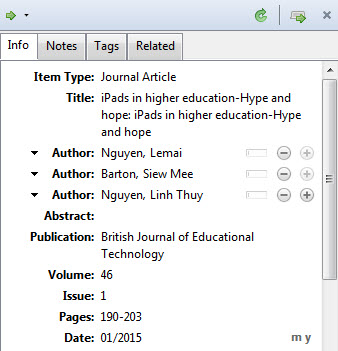
If Zotero can't find a match on Google Scholar, don't worry -- you can still save the citation from another catalog or article database, then drag the PDF onto the citation to make it an attachment.